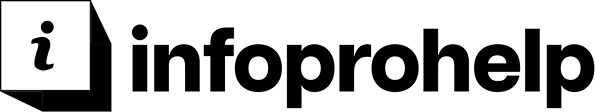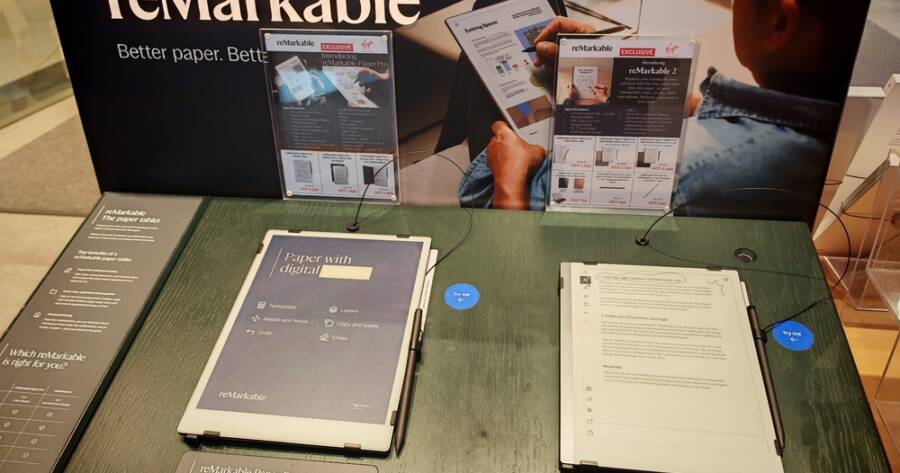The ReMarkable tablet has become a popular choice for digital creatives, offering a unique alternative to traditional paper notebooks and tablets. With its innovative design and specialized features, it promises to enhance productivity and creativity. But is it truly the best tool for artists, writers, and other creatives? Dive into the top benefits and drawbacks of the ReMarkable tablet to decide if it’s the right fit for your creative needs.
What is the ReMarkable Tablet?
The ReMarkable tablet is a digital writing and drawing device designed to replicate the feel of pen on paper. Unlike traditional tablets with screens that use bright backlighting, the ReMarkable tablet uses E Ink technology, which mimics the appearance of paper. This design makes it ideal for tasks like sketching, note-taking, and reading without the distractions that come with more versatile, feature-packed tablets.
While the ReMarkable tablet is mainly marketed as a tool for writing and sketching, it has caught the attention of many digital creatives because of its minimalist interface and the tactile experience it provides. Unlike tablets that are loaded with apps and notifications, the ReMarkable tablet is streamlined to help users focus on their work.
Top Benefits for Creatives
1. Paper-like Experience
One of the standout features of the ReMarkable tablet is its ability to simulate the feel of writing on paper. Many digital artists and note-takers appreciate the precision and naturalness of the writing experience. The stylus, which is highly responsive, offers a satisfying feedback that allows users to sketch and take notes as if they were using a traditional pen. This makes it an excellent tool for professionals in design, illustration, and writing who prefer the tactile experience of pen and paper.
2. Focused and Distraction-Free
Unlike other tablets and devices that come with endless apps and notifications, the ReMarkable tablet is designed to eliminate distractions. It’s a focused device with only a few core features, which allows you to concentrate solely on your creative process. Whether you’re sketching, making notes, or drafting ideas, the ReMarkable tablet helps you avoid the interruptions that might occur on other devices.
3. Exceptional Writing and Drawing Precision
The ReMarkable tablet excels in precision, making it a great tool for both creative professionals and students. Its low-latency E Ink screen ensures smooth writing and drawing, while the stylus offers a high level of accuracy, making it suitable for artists and designers who rely on detailed work. Whether you’re drawing intricate designs or making quick sketches, the tablet provides a highly responsive and realistic feel.
4. Long Battery Life and Portability
The ReMarkable tablet offers long-lasting battery life, which is ideal for creatives who spend long hours on projects. A single charge can last for days, depending on usage, which means you don’t have to worry about running out of power during long sessions of sketching or note-taking. Its lightweight and compact design also make it highly portable, allowing you to carry it wherever you go for on-the-go creativity.
Potential Drawbacks for Creatives
1. Limited Features and Functionality
While the ReMarkable tablet excels in offering a focused and paper-like experience, it lacks the versatility and features that other tablets, like the iPad or Microsoft Surface, offer. For example, there is no color display, and it doesn’t support third-party apps or advanced creative software like Adobe Photoshop or Illustrator. This may limit its usefulness for those who need more advanced features for complex creative work, such as video editing or 3D design.
2. High Learning Curve for New Users
The ReMarkable tablet’s minimalist design can be a double-edged sword. While it allows for a distraction-free experience, it also means that the tablet lacks certain intuitive tools that many users may be accustomed to. Some users have found the lack of an app store or customizable options a little restrictive. Additionally, for users transitioning from tablets with more complex features, it may take some time to get accustomed to its simpler interface.
3. No Backlit Screen for Night Use
Since the ReMarkable tablet uses E Ink technology, it does not have a backlit display. This means that it may not be the best option for users who need to work in low-light conditions, such as at night or in dimly lit spaces. While it’s ideal for daylight use, creatives who prefer to work in dark environments will likely need an external light source.
4. Expensive for Its Capabilities
The ReMarkable tablet is priced higher than many basic tablets on the market, especially when considering that it is somewhat limited in terms of features. Users who are looking for a more versatile device that supports a wider range of applications may feel that the tablet does not justify its cost, especially when compared to other products that can handle more complex tasks.
Is the ReMarkable Tablet Worth It for Creatives?
The ReMarkable tablet offers a unique and focused experience for creatives who value simplicity and the feel of pen on paper. It excels in precision and portability, making it an excellent tool for sketching, writing, and note-taking. However, it may not be the best option for those who require more advanced features or who need a device that can handle multiple applications.
Ultimately, whether the ReMarkable tablet is worth it for you depends on your creative needs. If you’re someone who values a minimalist approach to work and appreciates a tactile, paper-like experience, the ReMarkable tablet might be the perfect fit. However, if you need more functionality or plan to use it for tasks beyond basic sketching and note-taking, you may want to consider other options.