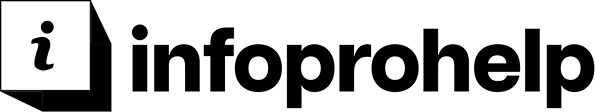When choosing between a MacBook and a Chromebook, many factors come into play, especially when it comes to computing power. Both laptops cater to different needs, with the MacBook known for its powerful performance and the Chromebook celebrated for its simplicity and affordability. Understanding how these devices compare can help you make an informed decision based on your computing requirements.
Understanding the Differences
At first glance, the MacBook and Chromebook may seem like similar devices, but they are built for different purposes. A MacBook, running macOS, is designed for users who need high performance for complex tasks such as video editing, software development, and graphic design. In contrast, Chromebooks are powered by Google’s Chrome OS, a lightweight operating system that is mainly used for web-based applications, making it ideal for users focused on basic tasks like web browsing, emailing, and document creation.
The performance of these two devices depends largely on the tasks you expect to perform and the kind of experience you are looking for. Let’s break down how the two compare in key areas like hardware, software, and overall computing power.
Hardware: Power and Performance
MacBook
MacBooks come with some of the most powerful hardware available in the laptop market. They are powered by Apple’s proprietary M1 or M2 chips, offering a significant leap in computing performance. These chips provide faster processing speeds, more efficient energy usage, and improved graphical capabilities, allowing users to run demanding applications with ease. For example, video editing software like Final Cut Pro or complex programs like Adobe Photoshop can run smoothly on a MacBook, making it a great option for professionals in creative fields.
Additionally, MacBooks come with high-resolution Retina displays, ample storage options, and top-tier build quality. This hardware is capable of handling multitasking, gaming, and complex computations without breaking a sweat.
Chromebook
In contrast, Chromebooks tend to have more modest hardware specifications. They are typically powered by Intel or ARM processors, which, while decent, don’t offer the same level of power as MacBook’s M1 or M2 chips. Chromebooks are designed for light computing, with many models equipped with 4GB or 8GB of RAM and limited storage space. Most Chromebooks rely heavily on cloud storage, meaning they require an internet connection to fully utilize their potential.
The simplicity of Chromebook hardware reflects its purpose: it’s meant to handle basic tasks like browsing the web, running Google Docs, or streaming videos. For more intensive work like photo or video editing, Chromebooks may struggle to keep up.
Software: Operating Systems and Functionality
MacBook
MacBooks run on macOS, an operating system known for its stability, security, and powerful software ecosystem. macOS supports a wide range of professional applications, including creative software (Adobe Creative Suite, Final Cut Pro, etc.), productivity tools, and various development environments. The macOS App Store also offers an extensive library of apps that cater to both casual users and professionals alike.
Moreover, macOS integrates seamlessly with other Apple devices such as iPhones, iPads, and Apple Watches, creating a smooth and unified ecosystem for those already using Apple products. The software environment on a MacBook is built for multitasking and high-performance applications, making it ideal for power users.
Chromebook
Chromebooks, on the other hand, run Chrome OS, a much lighter operating system built primarily around Google’s suite of web-based applications. Chrome OS is streamlined and quick, providing a fast boot time and a clean user interface. However, its capabilities are more limited compared to macOS. Chromebooks rely heavily on web-based apps such as Google Docs, Sheets, and Slides, making them an excellent choice for users who primarily need to work on the cloud or use basic software.
While Chromebooks can run Android apps through the Google Play Store, their software ecosystem is not as vast or powerful as that of macOS. However, this limitation is less of an issue for people who mostly need the basics, such as email, web browsing, and document creation.
Battery Life and Portability
MacBook
Apple’s MacBooks are known for their impressive battery life, with newer models capable of lasting up to 20 hours on a single charge, depending on the task. This makes them excellent for professionals who need to work on the go. Despite their powerful hardware, MacBooks are relatively lightweight and portable, with slim profiles that make them easy to carry around.
Chromebook
Chromebooks, by design, offer exceptional battery life as well, with some models lasting up to 12 hours or more on a full charge. Given their less power-hungry hardware, they are also lightweight and portable, making them ideal for students, travelers, or anyone who needs a simple laptop for light use.
Which One Is Right for You?
Ultimately, whether a MacBook or Chromebook is the better choice comes down to what you need from your laptop. If you require a powerful machine for professional tasks like video editing, programming, or graphic design, the MacBook is likely the better option. Its advanced hardware, high-quality software, and seamless integration with other Apple products make it an ideal choice for those who need top-tier performance.
On the other hand, if your needs are more basic, such as web browsing, word processing, and streaming, a Chromebook might be a better fit. Its lightweight design, long battery life, and focus on web-based applications make it an excellent option for casual users or students who do not need the power of a MacBook.
In the end, the decision depends on your specific requirements and how much computing power you truly need for your daily tasks. Both devices offer distinct advantages, so consider what features are most important to you before making a final decision.